






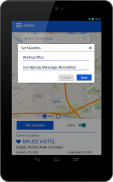

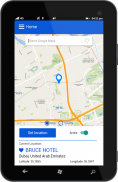
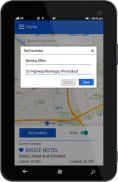

Hide Me

وصف لـHide Me
The app will hide your current location and any apps on your phone, websites or services will found that you are in Rome, London, Japan, Australia, Italy, England, France, India or any other countries!
It’s simple and great fun to fool people with. You can use this app to hide location and share your location on any social networks. It’s a very simple idea with a lot of functionality and Marshmallow supported
Features:
- Select a location on the map
- Change GPS location to the selected location
- Use saved location later
- How to use guide
- "Static IP"- Coming soon
Points needs to know:
- This fake (spoof / hidden) location app requires to have play services and maps.
- It works with whats app, Instagram, Tinder and more
- If the app behaves strangely then simply restart the device.
Step to use this App:
Step 1.How to turn on GPS: Settings >Location >Turn GPS on and CHOOSE "Device only" mode.
Step 2.How to enable mock locations: Settings >Developer options >Allow mock locations.
#In case you do not find "Developer options" , go to Settings > About phone >Touch "Build number" 7 times then Developer options will appear.
</div> <div jsname="WJz9Hc" style="display:none">فإن التطبيق سوف إخفاء موقعك الحالي وأي تطبيقات على الهاتف الخاص بك، والمواقع أو الخدمات جدت أن كنت في روما، لندن، اليابان، أستراليا، إيطاليا، إنجلترا، فرنسا، الهند أو أي دول أخرى!
انها متعة بسيطة ورائعة لخداع الناس بها. يمكنك استخدام هذا التطبيق لإخفاء الموقع ومشاركة موقعك على أي الشبكات الاجتماعية. انها فكرة بسيطة للغاية مع الكثير من وظائف والخطمي المدعومة
الميزات:
- اختر الموقع على الخريطة
- تغيير الموقع GPS إلى الموقع المحدد
- استخدام حفظ الموقع في وقت لاحق
- كيفية استخدام دليل
- "IP ثابت" - قريبا
نقاط تحتاج إلى معرفة ما يلي:
- هذا وهمية (محاكاة ساخرة / مخفي) موقع التطبيق يتطلب أن يكون خدمات التشغيل والخرائط.
- وهي تعمل مع ماذا يكون التطبيق، إينستاجرام، صوفان وأكثر من ذلك
- إذا كان سلوك التطبيق بشكل غريب ثم ببساطة إعادة تشغيل الجهاز.
خطوة لاستخدام هذا التطبيق:
خطوة 1.How لتشغيل GPS: الإعدادات> الموقع> تشغيل GPS على واختر "جهاز فقط" واسطة.
خطوة 2.How لتمكين مواقع وهمية: إعدادات> خيارات المطور> السماح بمواقع وهمية.
حالة #In كنت لا تجد "خيارات المطور"، انتقل إلى إعدادات> حول الهاتف> المس "بناء عدد" ثم ستظهر خيارات المطور 7 مرات.</div> <div class="show-more-end">


























